If your school has Google Apps for Education, Drive for Education will be free. Accounts will now have unlimited storage. This means teachers and students can upload video, documents, etc and create as much as they want without having to worrying about the 30 MB mark. Drive for Education will also support individual files uploads up to 5 TB in size in the near future.
Google Apps Vault, previously a charged feature, will also free to all Google Apps for Education users by the end of the year. Enhanced auditing will also be a part of this upgrade. While I don't know quite what that means. I believe it gives Administrators the ability to see the activities of files within the Admin Console.
Once again Google surprises us and makes online cloud storage for students no hassle.
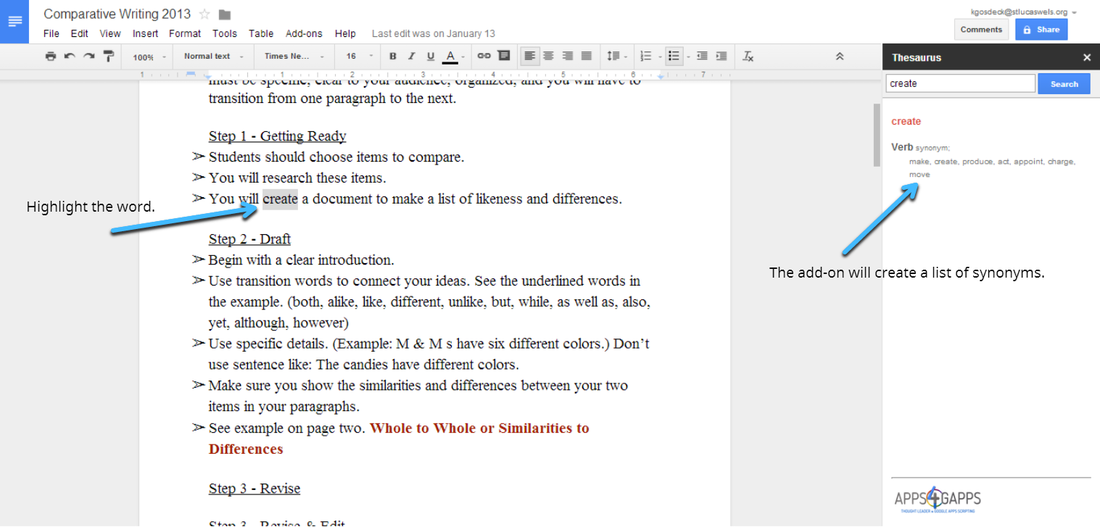

 RSS Feed
RSS Feed